Click here to download my free Tax Prep Checklist
Because so many people received CERB this year, and because there has been an influx of people doing side hustles (i.e. driving Uber, delivering Skip the Dishes) or starting their own online businesses, I have gotten the most tax questions I have ever gotten in the past 12 months!
First off, if you are self-employed or earned any self-employed income this year, I highly recommend reading my posts on self-employed taxes in Canada and sales tax in Canada so you’re fully in the loop before you get to the next important step of actually filing your income taxes this year.
But if you are ready to file, I’m going to help you understand how TurboTax, one of my personal favourite tax software, has pretty much every option available to you so you can file your taxes quickly, correctly, and without that dreaded tax season headache.
How I’ve Filed My Taxes Over the Years
A little background about me just in case you don’t know my story. Up until 4 years ago, I was an employee at a company. From 2010-2013, my taxes were super simple. I worked two jobs, one in sales and marketing for a newspaper during the day, and another as a teleprompter operator for the news at night and on weekends. I got my T4s from my employers, had a few tax deductions from charitable donations and RRSP contributions, and that was about it. And I used TurboTax for most of those years.
From 2013-2017, things got a bit more complicated. I moved to Toronto, worked for various employers (I think I switched jobs 4 times!), and also started earning some self-employment income through my blog and podcast. Still, it was easy enough to organize my taxes. It just required another spreadsheet to track my business income and expenses really. And for most of those years, I used TurboTax too.
Then in 2017, I became fully self-employed, and continue to be today! But oh boy are my taxes way more complicated. I now use accounting software, in addition to my spreadsheet (because I love spreadsheets!) to keep everything in order. I also do my own bookkeeping once a month to keep on top of everything. Since I’ve been doing this for 4 years now, I’ve got my accounting system running like a well-oiled machine. And because of that, I don’t stress out when it’s time to file my taxes.
But there’s one thing I refuse to do anymore. And that’s DIY my taxes. I always pay for someone to prepare and file my taxes. For me, it’s partially a confidence thing. I feel more confident having a tax professional do it for me and find deductions and credits I wouldn’t have thought of. The other part is I like asking questions and getting advice. Every year, my business is a bit different and I usually have a small list of questions compiled to ask my accountant. So to me, working with someone provides me with some much-needed peace of mind and guidance during tax season.
What Is TurboTax Live Full Service?
But this year, I’m trying something new. TurboTax, in addition to their do-it-yourself software, now offers TurboTax Live Full Service Self-Employed for people, like me, who are happy to pay a little more to have a seasoned tax professional prepare, sign, and file your taxes for you.
As you can see from my video tutorial above, it’s so easy to get your taxes done this way, especially if you don’t have a tax accountant and want a way to easily get started filing your taxes online ASAP.
Moreover, and I can’t stress this enough because I’m not joking when I say I’ve received hundreds of messages, comments, and emails asking me tax questions…it’s worth it to pay for professional tax advice! Even I, a money expert, pays for tax advice. Because although I love learning about taxes, I’m not a tax expert. I’m more of a tax enthusiast. I know what I don’t know, and I don’t know every single thing about taxes, so I happily pay for the extra help to get it done right. Also, a big bonus is that tax services count as a tax deduction if you’re self-employed.
What It Includes
To give you an idea of what TurboTax Live Full Service is all about, you get paired with a qualified tax expert with an average of 10 years’ experience who will get your taxes done for you. They’ll listen to your unique situation, answer any questions you have, provide unlimited tax advice, and the most important part, help you get the biggest tax refund possible. Or if you’re fully self-employed like me, help you minimize your tax bill so you’re only paying the amount you should be, not a dollar more.
How It Works
As shown in my video tutorial, all you have to do is click on the correct TurboTax Live Full Service product for you. So if you’re an Employee, click the regular TurboTax Live Full Service button. If you’re an employee who earns some self-employment income, or you’re 100% self-employed like me, then click on TurboTax Live Full Service – Self-Employed. Then, log in or register for an account. Inside your dashboard, you’ll see there are some action steps you need to take to get started, such as confirming some of your personal details.
Next, you’ll be forwarded to a page to book a time for a quick chat with a TurboTax rep. This is to confirm your personal details and answer any initial questions (I definitely asked a few questions, the poor guy on the phone!), then you’ll receive an email with further instructions after the call.
Once you get that email telling you to log back into your account, you’ll be asked to plug in your tax details and confirm your identity. This process took me at the most 15 minutes. It will take you less time if you have all of your tax details (income, expenses, deductions) ready to go. This process will be a lot simple if you aren’t self-employed. If you are, I highly recommend getting everything organized beforehand using either a spreadsheet or accounting software like Quickbooks.
At any point, you are able to speak with live experts online inside the dashboard via chat as well if you have any questions. Once all of the information has been processed, then you’ll be prompted to book a time to meet a tax professional (virtually) via one-way video call. This means you can see them, but they can’t see you (in other words, there’s no reason to get out of your pyjamas).
Additional Features
And that’s it! The process was very similar to what I’ve done with my accountant in past years (I also worked with her virtually). And to me, that actually gave me a lot of peace of mind because it felt very familiar. Not only that, and you’ll know this if you’ve shopped around for tax accountants, the cost is also significantly less using TurboTax.
Not only that, because I know you’re probably thinking “But will they do as good as job as an independent tax accountant?”, TurboTax Live Full Service is backed by their 100% Accurate Expert Approved Guarantee. You also get TurboTax’s Audit Defence for free, which means a tax expert will represent you, defend you, and handle all correspondence with the CRA on your behalf.
One last thing, you aren’t just on your own after you file. You get year-round tax advice as well because the doors for TurboTax Live Full Service don’t close its doors on April 15.
Final Thoughts
I was pleasantly surprised with how much I liked TurboTax Live Full Service Self-Employed. It was way easier and simpler than I thought, I liked that I had access to speak to someone the whole time, and I’m excited to see what the end result of my tax return is.
So, for anyone who has ever messaged me asking what they should do come tax time, if you want that extra help, try out TurboTax Live Full Service. The cool thing, like all TurboTax products, is you can test it out for free. You only pay if you wish to move forward and file your taxes with them. In other words, there’s no downside to making an account and test-driving it for yourself. Let me know what your experience was like in the comments!
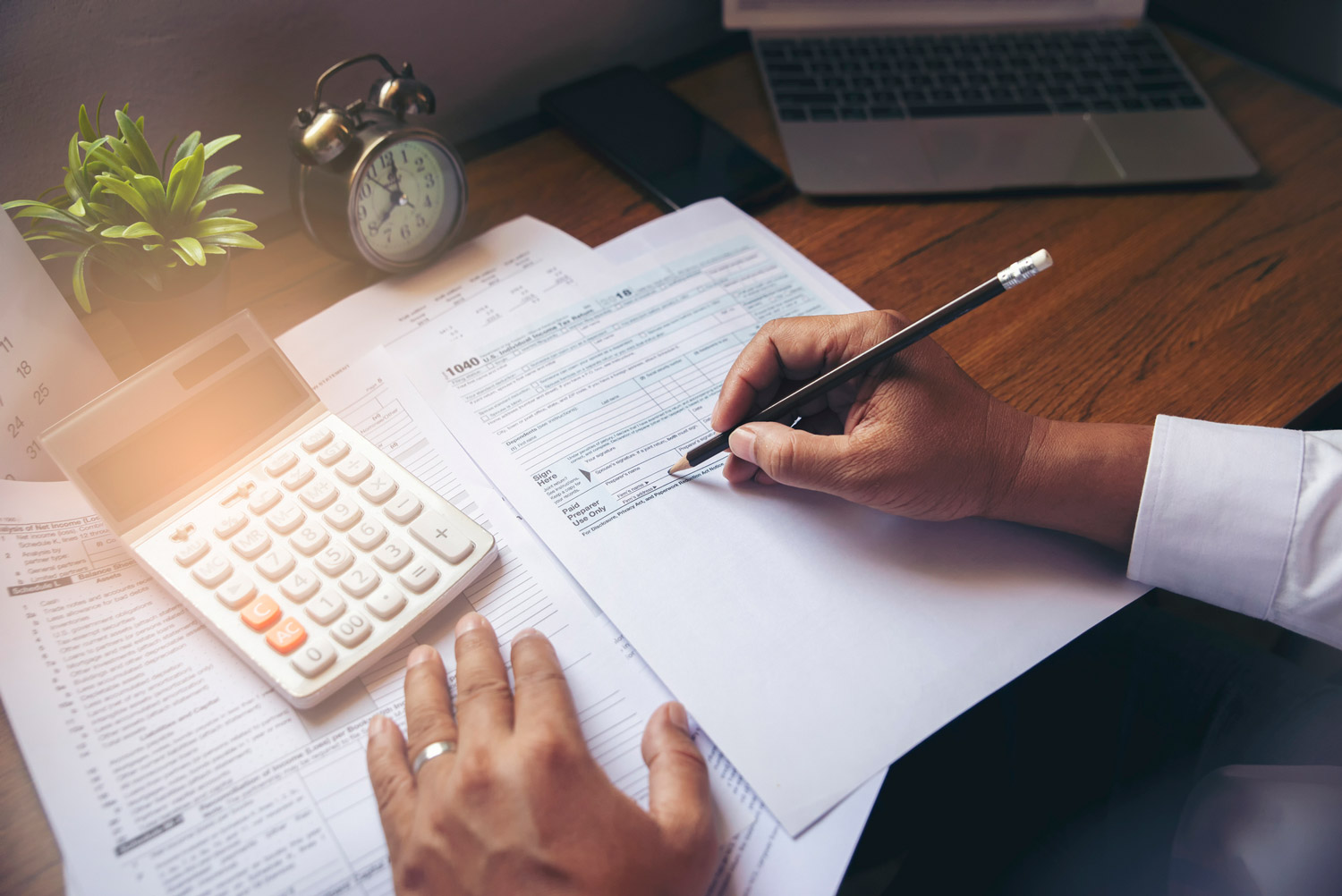
I’ve been using the basic version of TurboTax for years. I’ve even used for my side hustle, but it wasn’t all that complicated. Is the full service self-employed version useful for filing taxes as a corporation and sales tax remissions? Or just as a sole proprietor?
Great question! So on their site it says: “TurboTax Self-Employed is only for filing tax returns with self-employment income. If your business is incorporated, you need to prepare a personal return (T1) for yourself as well as a separate corporate return (T2) for your business. We recommend TurboTax Business Incorporated for your corporate return, and a TurboTax Online solution for your personal return.” In other words, you’d have to file your corporate taxes using their Business Incorporated software (or use a tax accountant to do it for you), but then for your personal return, you could use their Full-Service option.
Perfect! Thanks for following up.
Wow…..nice Tips. The post is really interesting and informative. Thanks for sharing this post with us…
Thanks for reading!