Starting September 2020, there’s a new zero monthly fee bank account available to Canadians called the PC Money Account from PC Financial. I share all the important for below, so keep reading!
When it comes to deciding where to bank, there’s one question that’s always at the top of my list.
“Does this bank charge monthly bank fees?”
For years in my 20s, when I was just starting to grow my own financial literacy, I had no idea I was paying monthly bank fees. No idea! This is insane because those little monthly bank fees can actually add up to a pretty big chunk of change over time.
Let’s pretend your monthly bank fee is $15/month. Bank fees are usually deducted directly from your chequing account, so unless you track your spending regularly (which I encourage you to do), you may not even realize you’re paying these fees either.
Moreover, if you add all those fees up throughout the year, you’ll have spent $180 on monthly bank fees. And if you were to stay with that bank for a decade, that turns into $1,800 in total monthly bank fees!
If that doesn’t sit well with you, here’s another way to look at it. Let’s say you choose to bank somewhere that doesn’t charge monthly bank fees, and purposely invest that $15/month you’re now saving. Assuming an average annual return of 5% and using a simple compound interest calculator, in a year’s time you’d have a total of $184.09 ($180 principal plus $4.09 in investment earnings), and in ten years you’d have a total of $2,315.45 ($1,800 principal plus $515.45 in investment earnings).
So, what scenario would you rather live out? The one where you have $180 less per year, or the one where you have $184.09 more per year?
You obviously know my answer, which is why I’ve been using no-fee accounts for my own day-to-day banking for years. And that’s also why I’m super excited to share a new option for you if you’re currently looking to make the switch to a no-monthly fee account — PC Financial’s new PC Money Account.
PC Financial Launches PC Money Account
 Funnily enough, the first bank account I ever opened when I moved to Toronto from Vancouver over 7 years ago was with PC Financial.
Funnily enough, the first bank account I ever opened when I moved to Toronto from Vancouver over 7 years ago was with PC Financial.
A lot has changed since then, including PC Financial’s transition to exclusively focus on payments products in 2017.
But now, in September 2020, they are back with their first bank account since that time called the PC Money Account.
What Is the PC Money Account?
The PC Money Account is an everyday account that has no monthly fees and provides you with PC Optimum points for every dollar spent, anywhere you shop. That’s right, no monthly fees, and you get rewarded with PC Optimum points wherever you shop!
Here are some other features you should know about:
- Unlimited everyday transactions
- Free Interac e-transfer®
- Free PC Financial ATM withdrawals across Canada
- Card is accepted anywhere Mastercard® is accepted worldwide
- Card can be linked to Google Pay and Apple Pay
- Receive monthly digital bank statements
- App allows for fingerprint or facial recognition sign-in
- App provides in-depth spending insights to help you budget better, including personalized savings goals
- Can easily access your PC Optimum points balance within the app
- Optional overdraft protection is available
Although these are some great features, in my opinion, there are also a few important things to take note of as well:
- This account does not enable you to write or deposit cheques (hence why it’s referred to as a money account or everyday bank account, not a chequing account)
- This account does not offer deposit interest
How Can You Earn PC Optimum Points?
Hands-down my favourite feature of the PC Money Account is that you can earn PC Optimum points whenever you shop using that account, plus bonus points for doing the banking you already do, like paying bills. I know rewards are a big reason most people tend to use their credit cards instead of their bank cards, so now there’s another tool in your wallet if you want to use your own money without missing out on points!
Here’s the breakdown of how you can earn points:
- Earn 10 points per $1 spent when you shop (anywhere, including online shopping)
- Earn 25 points per $1 spent at Shoppers Drug Mart
In addition, you can also earn a significant amount of points by doing one or all of the following:
- Earn up to 5,000 points for online bill payments each month
When you make a bill payment of $50 or more with your PC Money Account, you can earn 1,000 PC Optimum points every month. And if you make online bill payments from unique payees of $50 or more, you can earn up to a total of 5,000 points every month.
For example, let’s say you have an $80/month cell phone bill, a $70/month Internet bill, a $90/month electricity bill, a $100/month heating bill, and a $60/month gym membership bill, you would earn 5,000 PC Optimum points every month.
- Earn 10,000 points if you link your existing bank account with your PC Money Account
This is a very easy way to earn 10,000 PC Optimum points. For example, let’s say you want to use your PC Money Account for bill payments and day-to-day spending, but you are using a different financial institution to house your emergency fund and other short-term savings accounts. Simply link the two and you’ll earn an easy 10,000 points. Just be aware, that these bonus points can only be earned once.
- Earn 25,000 points when you set up and use payroll or pension direct deposit with your PC Money Account
This is fairly straightforward and is something you’ll have to do anyway if you want to leave where you’re currently banking. Simply set up your payroll or pension’s direct deposit to your PC Money Account and earn 25,000 points.
However, in order to get the points, you do need to complete at least three direct deposits into the PC Money Account within the three consecutive months following setup. Also, you can only earn these bonus points once.
How Soon Will I See the Points in My PC Optimum Account?
In case you’re wondering if there’s a long waiting period between purchase to actually receiving your PC Optimum points, there isn’t really.
For your everyday purchases, it will take 4-7 days to see the points appear in your account. Similarly, for bill payments, points will appear within 4-7 days of successful bill payment. And when linking an external bank account, those bonus points will also appear within 4-7 days of successfully linking accounts.
There is however a longer waiting period to receive your bonus points when setting up your direct deposit. Those points will appear in your account within 4-6 weeks of completing your third direct deposit.
Is the PC Money Account Safe?
This was actually one of the first questions I asked when learning about the PC Money Account. And the answer is, it’s just as safe as accounts at other banks. Deposits are eligible for insurance through the Canada Deposit Insurance Corporation (CDIC), come with two-factor authentication and encryption, 24/7 fraud detection and support, and include the Mastercard Zero Liability Promise for unauthorized purchases.
You can also freeze your card if you’ve misplaced it, and they offer 24/7 online support if you ever need help or have a question.
How Is This Different Than Their Previous Bank Account?
From a purely points perspective, it’s way better! With their previous bank accounts, you could only earn 5 points per $1 spent when you shopped at Loblaws or Shopper Drug Mart stores. With the new PC Money Account, you can earn 10 points per $1 spent anywhere. In other words, this account is way more flexible and you can earn more points quicker.
Another big difference is that the PC Money Account uses Mastercard technology to offer customers all the functionality of a bank account with the protection and benefits of a Mastercard.
How Can I Open an Account?
If you’d like to explore the new PC Money Account a bit further, or if you’d like to open up an account to stop paying monthly fees and start earning PC Optimum points, click here.
You can open an account either online or through the PC Financial mobile app or in one of the 180 pavilions located in Loblaws, Real Canadian Superstore, Fortinos, No Frills, or Atlantic Superstore locations across the country. Then all you have to do is fund the account either from payroll deposits or another account and as soon as you make your first purchase using the account, you’ll start earning points.
Got any questions about the new PC Money Account? Let me know in the comments!

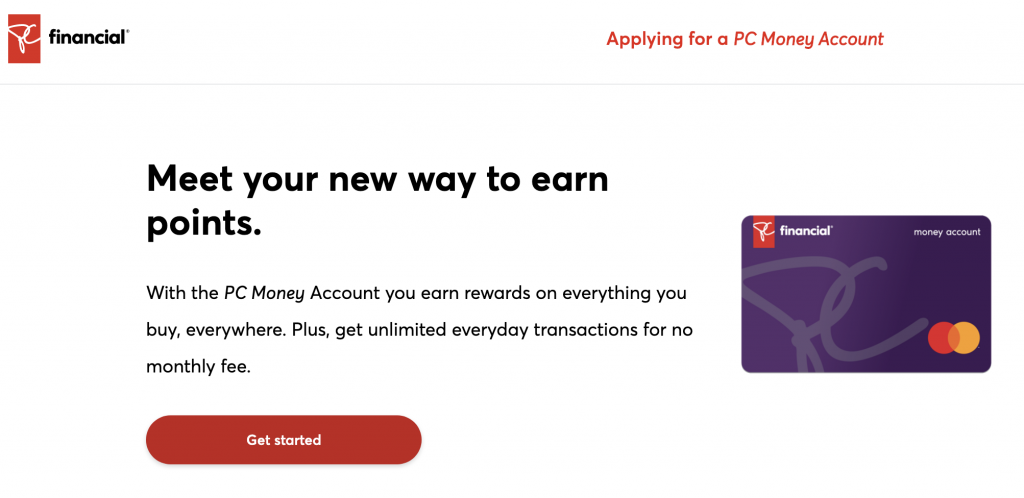
you didnt mentioned in here, how do you link your pc optimum to your pc money?
Hi Glenn, thanks for the question! Here’s the answer I received directly from PC Financial:
“Linking your PC Optimum account & PC Financial account gives you one single view of all your PC Optimum points. You can link your accounts by logging into your PC Optimum account; click “Account” in the top right corner, then click “cards” to link a new card. If you’re still having trouble or have follow-up questions, check out the PC Financial contact us page: https://www.pcfinancial.ca/en/contact-us“
Hi Jessica!
Great info here, thanks! I actually just got the account myself as well. I’ve looked all over the Internet for an answer, but couldn’t find one…do you know, is it possible to deposit cash into this account from the PC ATM? Thanks!!
Erin
Hi Erin, great question. I asked PC Financial directly and here’s what they said:
“While you can withdraw cash from your PC Money™ Account without incurring fees through one of the many PC Financial ATMs, at this time, you cannot deposit cash or cheques into your PC Money™ Account. For full terms and conditions of your account, check out your Account Agreement. However, consider transferring funds by linking an external account, or by sending yourself an Interac e-Transfer®. When you have the Interac e-Transfer® Autodeposit feature enabled, money that you receive via Interac e-Transfer® will be deposited into your PC Money™ Account automatically, without the need for you to answer a security question. If you’re still having trouble or have follow-up questions, check out the PC Financial contact us page https://www.pcfinancial.ca/en/contact-us“
I can’t find an answer anywhere, not sure if you would know, but when you did purchases some places, did you receive the full 10 points per dollar as they claim or did you only get 5 points? I only got 5 points per dollar and I don’t know why…
It says you should earn 10 points per every dollar spent anywhere with the PC Money Account, so if you’re not seeing that, I’d suggest contacting them directly about it https://www.pcfinancial.ca/en/contact-us
I signed up for my PC Money account and love it so far…BUT…today is payday and there is nothing in my account. I contacted my payroll department and she confirmed all the account numbers are correct and nothing was rejected so I’m not sure where my money is. I have sent an message to PC Financial Support and still waiting…
I think the best thing you can do is connect with PC Financial Support like you did, they’ll be able to help you.
Did you get it sorted out how long did it take, I’m nervous now I just switched my payroll at work to pc money account
Greetings Jessica.
Are pc points earned when using interact to transfer money?
Many thanks
So technically the PC Money Account card isn’t run through Interac (the company), it’s run through Mastercard. But it works like a debit card so there’s no difference to you as an end-user. You earn PC Optimum points when you use your PC Money Account card on purchases (and the other ways I listed like setting up payroll, etc…), but no you wouldn’t earn points if you’re simply transferring money to/from your PC Money Account to an account at another bank. The only ways to earn points are all listed within my blog post.
I have linked my existing bank account with the PC money account a few days ago. But I don’t see the option to transfer money from my bank account to the PC money account. It only gives the option to transfer money between my PC Master Card account and the PC money account. Of course I was able to e-transfer money from my linked account to the PC money account but wasn’t able to make a direct transfer. With my understanding, I should be able to transfer money direct from my bank account to PC money account. Isn’t it?
I would either wait a few days (it may take more time) or contact the PC Financial support team to find out what’s going on.
Hello I have set up an pc money account but have been waiting for my account to be reviewed how long does this take I need it asap?
I’m not, so I’d contact PC Financial directly. Give them a call and they can look into it for you.
Hello Jessica
Do you get points for paying your PC Mastercard bill? i.e. is that considered a bill payment? Thanks.
That’s a great question, and I can’t say for sure. To me, I would say yes because it is a bill, however I’d probably check with PC support to confirm. https://www.pcfinancial.ca/en/contact-us/
Hi Jessica
I am waiting for a response from PC Financial, and then looked at my past statements and Optimum points. It does not reflect points for PC Mastercard bill payments.
That’s too bad.
Yes! You do earn points when you pay your PC Mastercard from your PC Money Account. Initially, you had to set up your PC Mastercard as a bill payee at PC Financial, and “pay your bill” in order to get the 1000 PC Optimum points. Now you can simply transfer money between your PC Money Account and your PC Mastercard to earn the 1000 points. And, like other bill payments you make that can earn you 1000 PC Optimum points, I believe the payment must be $50 or more.
Thanks Jeff!
If I setup my pc financial card as a payee with my pc money account will I earn pc optimum points or is just for other bills (electricity, phone, cable)
I just read this question from another thread so please disregard thanks
How do I add my payroll to earn PC points?