Need to file your GST/HST before the deadline and don’t know how because it’s your first time, or you’ve just forgotten since the last time you’ve done it? I’m Jessica and I’m here to help you. Plus, I also needed to file my GST/HST and thought it was time to make an updated tutorial on how to get it done in minutes.
Step 1
Make sure you have your CRA MyBusiness Account set up. If you don’t, click here for info on how to do it.
Step 2
Find out your reporting period and filing deadline. I report quarterly and will be filing for the period of July 1-September 30. The deadline to file your GST/HST is 1 month after the end of the reporting period, meaning the deadline for this period is Oct. 31.
But if you’d like a quick guide, I found this one that seems to be up-to-date which has all the reporting periods and deadlines for monthly, quarterly and annual installments.
Step 3
Know the key information you’ll need to input when you’re filing your GST/HST. This includes:
- Your total sales (revenues) for the period, which you’ll input in line 101.
- The amount of GST/HST you charged on your sales, which you’ll input on line 103.
- The amount of GST/HST you paid on business expenses, which you’ll input on line 106. These are known as input tax credits, and just a side note, if you don’t really know what these are, I’ve made a video on ITCs too, so you should watch after this.
- Any known GST/HST sales and input tax credit adjustments on lines 104 and 107, respectively.
- And the rest should calculate itself.
Step 4
Log in to your CRA My Business Account. Navigate to the GST/HST section. Find the “File a Return” button, assuming you’re not filing returns for information on claims paid or credited for foreign conventions, or GST/HST and QST return for Selected Listed Financial Institutions, which you’re likely not, select the first option which is “Goods and Services Tax/Harmonized Sales Tax (GST/HST) Return for Registrants (GST34).” Then hit next.
Input your reporting period. And assuming none of these other checkboxes apply to you, which they likely don’t (but always good to speak to your accountant if you’re not sure), scroll to the bottom and hit next.
Then, put your total sales (revenues) for the period in line 101. Unless lines 135 and 136 apply to you, skip them.
Input the amount of GST/HST you collected during the period into line 103, and any adjustments in line 104.
Then input the amount of GST/HST you paid on business expenses, your input tax credits, into line 106. And put any adjustments you need to make in line 107.
Unless any of these other boxes apply to you, which they likely won’t, skip to the end then hit next.
As you’ll see, it will automatically calculate your sales tax owed, which essentially is how much tax you’ve collected minus how much tax you’ve paid on business expenses, and factoring in any adjustments.
Then all there’s left to do is file and pay.
How to Keep Track of Sales Tax with a Spreadsheet
Now, obviously using a bookkeeper who keeps track of all of my invoices, sales from digital products, and business expenses and using Quickbooks saves me a ton of time.
However, I wasn’t always in a financial position to afford a bookkeeper, though I would recommend investing in accounting software, whether it be Quickbooks or Freshbooks, because they are great time-savers.
But if you’re just starting out, or your business is relatively simple, a spreadsheet is just fine to keep track of everything. And luckily my budget spreadsheets allow you to keep track of business revenue, expenses, and sales taxes very easily. Click here to start budgeting.
If you have any questions about any of this, let me know in the comments.

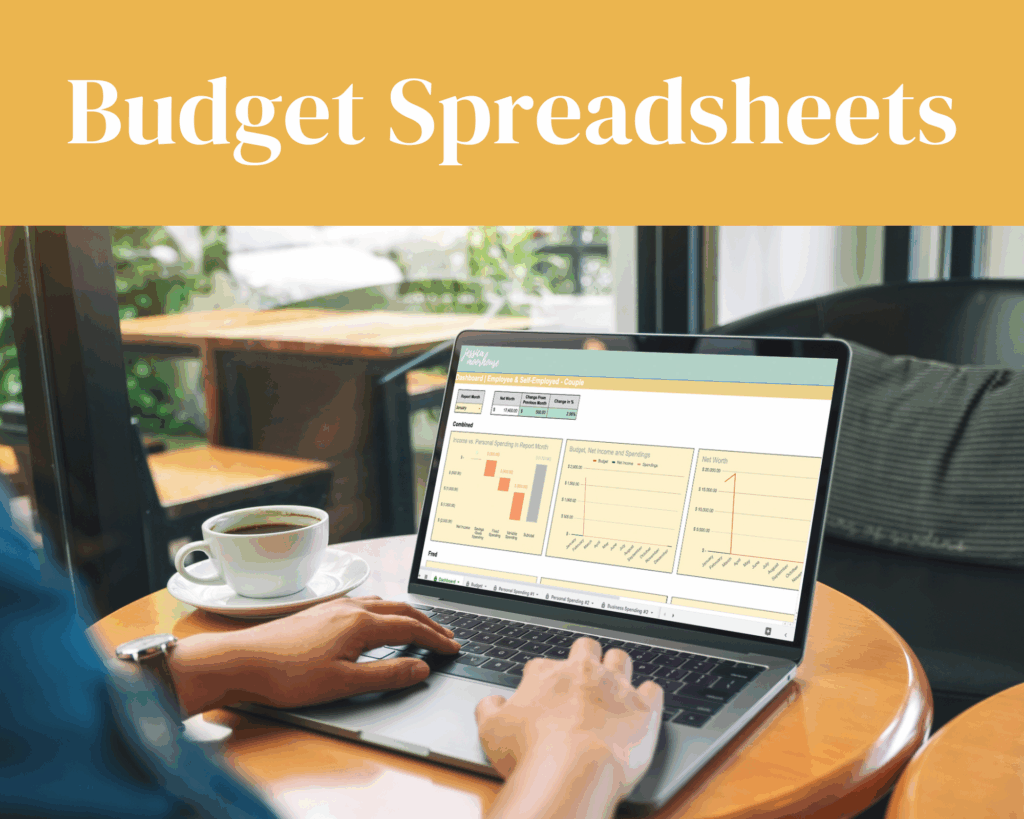
+ show Comments
- Hide Comments
add a comment